If you have a internet enable computer, using some free software you can remotely control it from anywhere in the world. You'll see its desktop and be able to use all the applications on your remote computer as if you were sitting in front of it. In this post I'm going to explain about how to use TeamViewer free service to remote control your PC from some where else.

To use TeamViewer on your computer you need to download their client program. Once you have downloaded and installed it you are ready for incoming connection from other computers and also you can also allow some one else to connect to your computer. This program supports both Windows and Mac computers. Make sure you are downloading the correct one. Remember you need to install this on both computers to use it.
Download the TeamViewer client program from here
Once you run the program it will look like this.
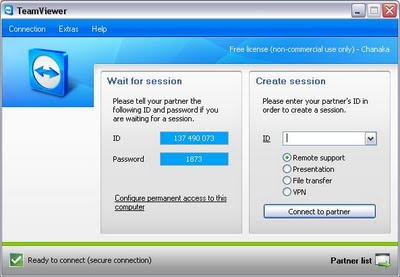
Now get the ID and the password from the other person that you wish to connect. It will showed in the main screen of the program.
Enter the ID in to the box and click the connect to partner button to start the connection. Make sure that "Remote support" option is selected. When it asks for the password please enter the password that you received from your partner.
That's it. This will connect you to the other computer.

To use TeamViewer on your computer you need to download their client program. Once you have downloaded and installed it you are ready for incoming connection from other computers and also you can also allow some one else to connect to your computer. This program supports both Windows and Mac computers. Make sure you are downloading the correct one. Remember you need to install this on both computers to use it.
Download the TeamViewer client program from here
Once you run the program it will look like this.
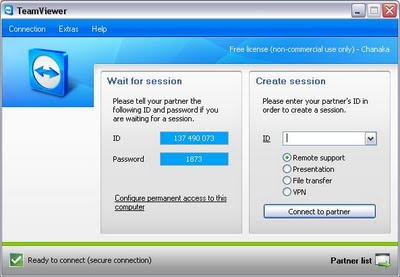
Now get the ID and the password from the other person that you wish to connect. It will showed in the main screen of the program.
Enter the ID in to the box and click the connect to partner button to start the connection. Make sure that "Remote support" option is selected. When it asks for the password please enter the password that you received from your partner.
That's it. This will connect you to the other computer.
No comments:
Post a Comment