Yahoo Autosync synchronizes the information you store in Yahoo Address Book, Calendar, ToDo List, and Notepad with your Microsoft Outlook, Outlook Express, or Palm Desktop. Yahoo Autosync compares your Yahoo data to the data in your application and makes whatever changes are necessary in either system to make sure that they both contain the same data. That way, when you add or delete something in one system and not the other, Yahoo! Autosync adds or deletes it in the system that needs updating.
Still Vista/Outlook 2007 are not currently supported, but if you have you need Windows 2000, Windows XP Pro, or Windows XP Home you are good to go with this application. Yahoo Autosync supports,
Microsoft Outlook 2000/2002/2003
Outlook Express - 5.5 (on Windows 2000 SP4), 6.0 (on Windows XP)
Palm Desktop 4.01/4.1/4.1.2/4.1.4/6.0.1
Download Yahoo Autosync from here | Mirror (Direct Download)
Once you have installed the program it will prompt you for several configuration steps. On one of those steps it will ask your yahoo ID and password.
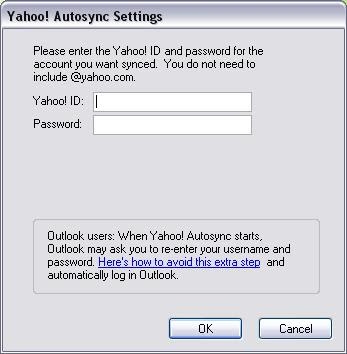
Once you enter it it will start the synchronization.
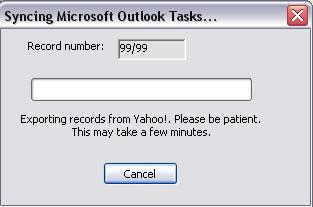
Once everything is set it will show you a icon on the system tray and you can use it to change the settings you set when you are installing Yahoo Autosync.
Remember, Yahoo is still not providing free email accounts to use POP3 or IMAP so you won't be able to download your emails to outlook. But on the other hand Gmail provides all of their users to use POP3 and IMAP. So, this would be a handy tool to synchronize your Address Book, Calendar, ToDo List, and Notes with Yahoo and Gmail.
Still Vista/Outlook 2007 are not currently supported, but if you have you need Windows 2000, Windows XP Pro, or Windows XP Home you are good to go with this application. Yahoo Autosync supports,
Microsoft Outlook 2000/2002/2003
Outlook Express - 5.5 (on Windows 2000 SP4), 6.0 (on Windows XP)
Palm Desktop 4.01/4.1/4.1.2/4.1.4/6.0.1
Download Yahoo Autosync from here | Mirror (Direct Download)
Once you have installed the program it will prompt you for several configuration steps. On one of those steps it will ask your yahoo ID and password.
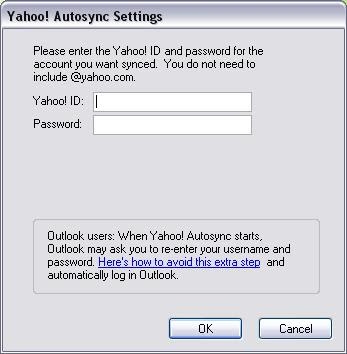
Once you enter it it will start the synchronization.
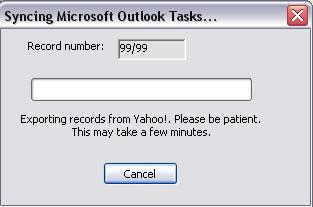
Once everything is set it will show you a icon on the system tray and you can use it to change the settings you set when you are installing Yahoo Autosync.
Remember, Yahoo is still not providing free email accounts to use POP3 or IMAP so you won't be able to download your emails to outlook. But on the other hand Gmail provides all of their users to use POP3 and IMAP. So, this would be a handy tool to synchronize your Address Book, Calendar, ToDo List, and Notes with Yahoo and Gmail.
No comments:
Post a Comment