
We all love to backup our important SMS messages on our mobile phones. Storing messages won't be a problem for high end phones because they can store huge number of messages on the phone memory. But what happen if you run out of your memory ? or you accidentally wipe out all the messages on the phone ? In this article I'll show you how to backup and restore SMS stored on a Sony Ericsson mobile phone.
To do this we need to pair up your Sony Ericsson mobile phone with your PC using Bluetooth or Infrared. We also going to need a freeware called floAt's Mobile Agent 2 which can be downloaded from here.
Install floAt's Mobile Agent 2 on your PC and pair up your mobile device with your PC. This program will detect Bluetooth, Infrared and also Virtual Bluetooth serial connections and will detect the phone automatically. For me the best method was connecting my phone using Bluetooth serial connection. You can create Bluetooth serial connections easily using a program like bluesoleil.
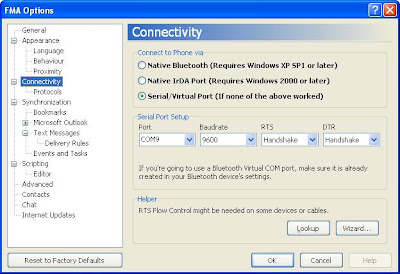
If your phone was successfully detected from the program it will sync with phone and it will take you to the main page of the floAt's Mobile Agent 2 where we can start our work.
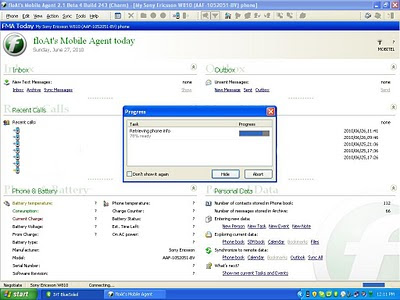
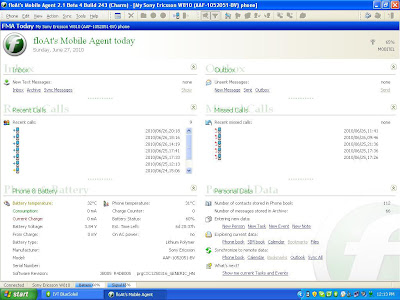
To Sync your SMS click on the link called Sync Messages on the Inbox section upper left hand corner.
Click on the link called Inbox to access your messages.
Select the messages you wish to backup and go to Tools -> Export -> Export Messages
Select a location where you want to save your messages, select the save as type as "CSV" and type name for your file and finally press save button export your messages.
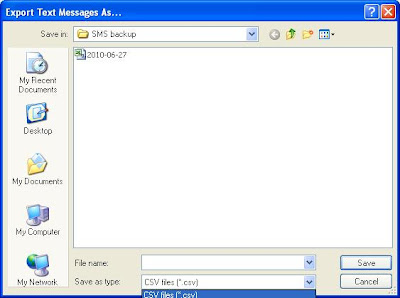
To import previously saved messages Click on the link called Inbox on the main page of floAt's Mobile Agent 2 to access your messages.
go to Tools -> Import -> Import Messages
Select the CSV file you wish to import and press open.
That's it. Please leave a comment if you have any questions about Backing up SMS stored on your Sony Ericsson phone.
To do this we need to pair up your Sony Ericsson mobile phone with your PC using Bluetooth or Infrared. We also going to need a freeware called floAt's Mobile Agent 2 which can be downloaded from here.
Install floAt's Mobile Agent 2 on your PC and pair up your mobile device with your PC. This program will detect Bluetooth, Infrared and also Virtual Bluetooth serial connections and will detect the phone automatically. For me the best method was connecting my phone using Bluetooth serial connection. You can create Bluetooth serial connections easily using a program like bluesoleil.
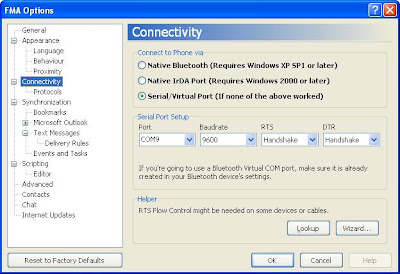
If your phone was successfully detected from the program it will sync with phone and it will take you to the main page of the floAt's Mobile Agent 2 where we can start our work.
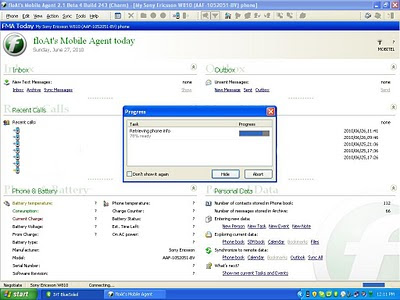
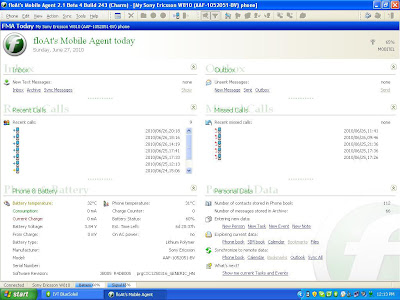
To Sync your SMS click on the link called Sync Messages on the Inbox section upper left hand corner.
Click on the link called Inbox to access your messages.
Select the messages you wish to backup and go to Tools -> Export -> Export Messages
Select a location where you want to save your messages, select the save as type as "CSV" and type name for your file and finally press save button export your messages.
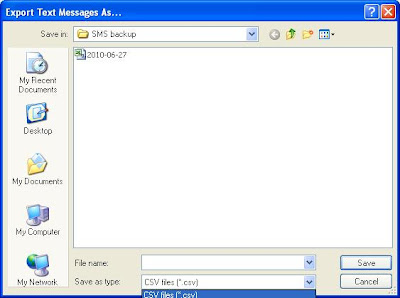
To import previously saved messages Click on the link called Inbox on the main page of floAt's Mobile Agent 2 to access your messages.
go to Tools -> Import -> Import Messages
Select the CSV file you wish to import and press open.
That's it. Please leave a comment if you have any questions about Backing up SMS stored on your Sony Ericsson phone.
I thought PC suite could also provide back up for sms? Anyway im going to give it a try to my sony ericsson g705
ReplyDeletePC suite does not allow you to backup your SMS. This is the only way I know to do this. The best thing about this is you could import your old SMS to your phone at any time.
ReplyDeleteo import previously saved messages Click on the link called Inbox on the main page of floAt's Mobile Agent 2 to access your messages.
ReplyDeletei have updated my wt13i but i dint take backup
ReplyDeletehow can i recover my old deleted messages
if i use file recovery soft ware which file i have to recovery.
where the SMSs are stored in sonyericsson wt13i
please give suggestions to kumar06006@gmail.com
@Kumar,
ReplyDeleteBest practice is to backup your SMS's before you do the updates. Recovering deleted messages is not a easy job because they're not stored as separate individual files. Most of the time they're stored on a encrypted single database file which make it harder to recover and extract.
plz can u send me link to the particular back up , i too as a same problem that , my sms was deleted and i want to recover ,plz send me the link asap.......
DeleteMy phone model is wt13i
Dear Seethala,
DeleteThis is not a data recovery program. So, in your situation this software is useless. This one is good for take a backup of your messages when the messages are actually in your phone. By doing that you will be able to restore them whenever you want.
Several days ago, my cellular phone, Sony Ericsson G502 was repaired in a cellular phone service station. This SE G502 feature of storing messages in memory card (external memory). I saved more than 1000 messages in draft, inbox, and sent message in that memory card. But in the service station, the software of my celluylar phone was upgraded, and so the messages in that memory card become unaccessable, invisible. Whiles other files like music, images, and soon are accessable and can be played. I really need those messages come back. Anyone who is able to help me, please help wheter using software or anything. Please.....
ReplyDelete