With 250 million active users Facebook is the most popular site for sharing content for this year. Yes that's true. According to a blog post in Digital Inspiration Technology blog 29.4% of users used Facebook to share their content. Traditional emails are in the second place with 13.8% and twitter is in third place with 11.1% Today I'm going to explain how to post your blog posts automatically to your Facebook Profile. From that you'll have more readers coming to your blog across Facebook.
First of all you should have a Facebook account. If not visit Facebook site to create a new profile for you. Once you log in to your Facebook account look on the left side for some thing like this.

Click more and access the notes.

or else you can click on the application button on the bottom. Scroll down on the list and look for notes.
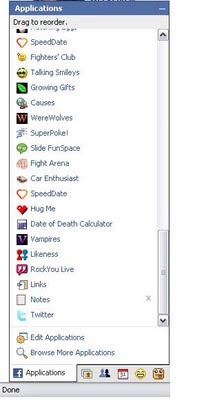
Once you open your note on to your right hand side there is a place that you can import your blog.
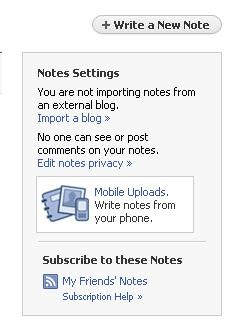
Read the instructions carefully and enter your Web site address or your RSS feed address in to the box. Then check the check box and click the button says start Importing.
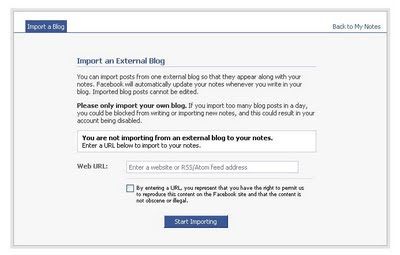
That's it. You will see your notes appear on your profile. Check this video also to have a good idea about Facebook notes and importing your blogs to it.
First of all you should have a Facebook account. If not visit Facebook site to create a new profile for you. Once you log in to your Facebook account look on the left side for some thing like this.

Click more and access the notes.

or else you can click on the application button on the bottom. Scroll down on the list and look for notes.
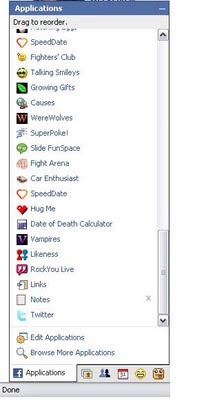
Once you open your note on to your right hand side there is a place that you can import your blog.
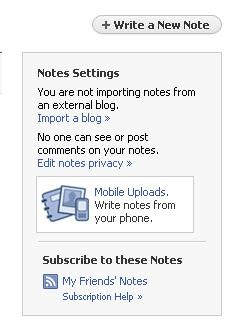
Read the instructions carefully and enter your Web site address or your RSS feed address in to the box. Then check the check box and click the button says start Importing.
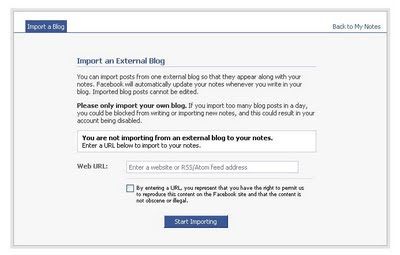
That's it. You will see your notes appear on your profile. Check this video also to have a good idea about Facebook notes and importing your blogs to it.
No comments:
Post a Comment