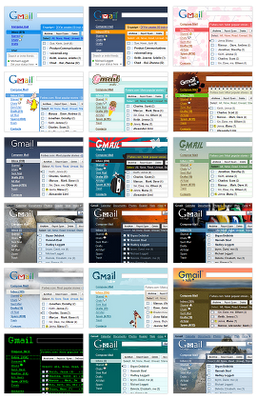So, What you are getting with the system ?
Designing the Future
Mainly it has a unique design that none of the other notebooks have.
AlienFX Customizable Lighting
What it does is it allows you to change the color of the lighting system on the note book so you can customize colors on the keypad, touchpad ......etc.
Longer Battery Life
It does have 6 cells Battery and it can keep the laptop alive for 2 hours with its full power.
Quick Touch System Control Pad
Nice gadgets that allows you to control your notebooks multimedia and connectivity.
Full Technical Specs
Operating Systems
Windows® XP Professional
Windows Vista® Home Premium
Windows Vista® Ultimate
Processors, Chipset & Memory
Intel® Core™2 Duo Processors (6MB Cache, 800MHz FSB)
Intel® Core™2 Extreme Processors (6MB Cache, 800MHz FSB)
Intel® GM965 Chipset
Up to 4GB Dual Channel DDR2 at 667MHz
2 dedicated SO-DIMM slots for Dual Channel DDR2 Memory
Graphics & Video
NVIDIA GeForce Series
High performance for the game and entertainment enthusiast
Single Graphics Card - DirectX 10 Enabled!
256MB NVIDIA GeForce 8600M GT
512MB NVIDIA GeForce 8700M GT
512MB NVIDIA GeForce 8800M GTX
512MB NVIDIA GeForce 9800M GT
NVIDIA Quadro FX Series
Powerful mobile solution for the advanced 3D creative professional.
Single Graphics Card - DirectX 10 Enabled!
512MB NVIDIA Quadro FX 3600M
BinaryGFX - Switch between high-performance graphics and integrated graphics
Storage
Single Hard Drive
5400 RPM - Up to 500GB SATA
7200 RPM - Up to 320GB SATA
Solid State - 128GB SATA
Removable Second Hard Drive available with Smart Bay
Optical Drives
8x Dual Layer CD-RW/DVD±RW
8x Dual Layer CD-RW/DVD±RW w/ LightScribe Technology
2x Blu-Ray Reader/DVD±R/W/CD-RW Burner
Dual Layer 2x Blu-Ray/DVD±R/W/CD-RW Burner
Networking
Wireless Connectivity
Internal Intel PRO Wireless 4965 b/g/n Mini-Card
Integrated Bluetooth 2.0
Wired Connectivity
Integrated Gigabit Ethernet RJ-45
Audio
7.1/5.1 Digital High-Definition Audio (8 Channel)
Two Speakers
Connectivity
1x Auto-sensing headphone jack
1x Auto-sensing microphone jack
Peripheral Connections
3 Hi-speed USB 2.0 ports
Express Card Slot /54mm
IEEE 1394b (9-pin) port
7-in-1 Media Card Reader
(SD/MS/MSPRO/MMC)
Display
15.4-inch Widescreen WUXGA 1920 x 1200 (1200p HDTV resolution support)
15.4-inch Widescreen WXGA+ 1440 x 900 (720p HDTV resolution support) with Clearview Technology
Battery
Touch Activated Battery Meter
6 Cell Lithium-ION Battery
Size and Weight
Height: 1.30”
Width: 14.55”
Depth: 10.73”
Weight: 7 lbs