As it's says on the gmail blog yesterday now you can spice up your gmail inbox with 30 new themes. Gmail team says if you didn't select one for your self they'll apply a theme automatically ! So why not log in to your gmail and add a theme by your self ?
So here is how to do it. As soon as you have log in to your gmail account you'll notice a new banner like this.

Click the link on it says "Themes tab" Or else do it on the hard way. Go to the gmail settings which showing on the top right hand side. Then the settings window appears and you can see a new tab appears in the end saying "Themes" Click that one and select a theme which you like.

Here are some of the great themes you'll find in there.
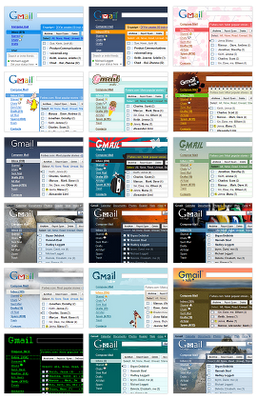
No comments:
Post a Comment