When you are using your computer for many months and years without reinstalling the operating system most of the time it is getting slower and slower with the time. No matter how good your computer hardware is this might happen to you. I'm using Microsoft Windows XP as my operating system both in my home and office. I'm not sure that these facts are applying to the other operating systems because I'm not using them. So, if you're using Windows as your operating system, you have few system tools to tweak and speed up your computer. Follow this path on your windows system to access these system tools.
Start -> All Programs -> Accessories -> System Tools
To do this we are going to use Disk Cleanup and the Disk Defragmenter. You need to run Disk Cleanup tool first. This tool helps to free up space on your hard drive. Disk Cleanup searches your drive, and then shows you temporary files, Internet cache files, and unnecessary program files that you can safely delete. You can direct Disk Cleanup to delete some or all of those files.
Start -> All Programs -> Accessories -> System Tools -> Disk Cleanup
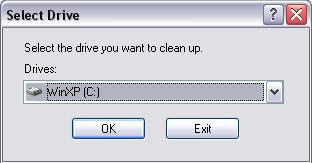
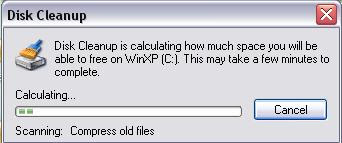
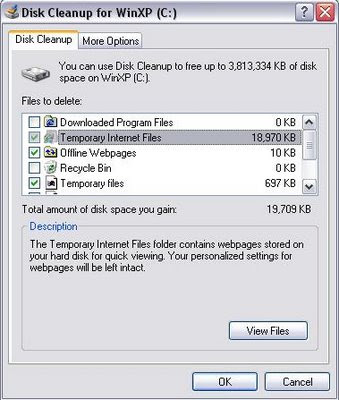
After finishing the Disk Cleanup run the Disk Defragmenter tool. Comparing to the Disk Cleanup, Disk Defragmenter tool will take more time may be hours depending on the size of your hard drive. Disk Defragmenter consolidates fragmented files and folders on your computer's hard disk, so that each occupies a single, contiguous space on the volume. As a result, your system can gain access to your files and folders and save new ones more efficiently.
Start -> All Programs -> Accessories -> System Tools -> Disk Defragmenter
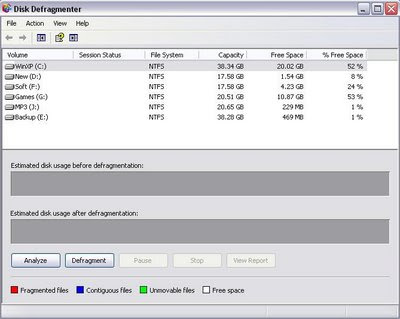
After running both of the tools restart your computer. You will experience a reasonable speed boost after that.
Start -> All Programs -> Accessories -> System Tools
To do this we are going to use Disk Cleanup and the Disk Defragmenter. You need to run Disk Cleanup tool first. This tool helps to free up space on your hard drive. Disk Cleanup searches your drive, and then shows you temporary files, Internet cache files, and unnecessary program files that you can safely delete. You can direct Disk Cleanup to delete some or all of those files.
Start -> All Programs -> Accessories -> System Tools -> Disk Cleanup
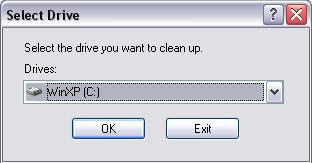
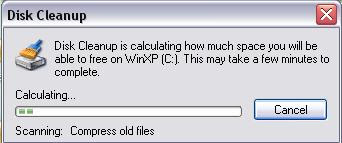
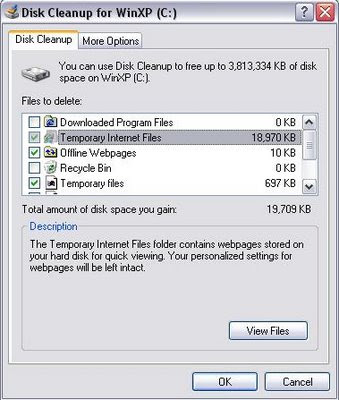
After finishing the Disk Cleanup run the Disk Defragmenter tool. Comparing to the Disk Cleanup, Disk Defragmenter tool will take more time may be hours depending on the size of your hard drive. Disk Defragmenter consolidates fragmented files and folders on your computer's hard disk, so that each occupies a single, contiguous space on the volume. As a result, your system can gain access to your files and folders and save new ones more efficiently.
Start -> All Programs -> Accessories -> System Tools -> Disk Defragmenter
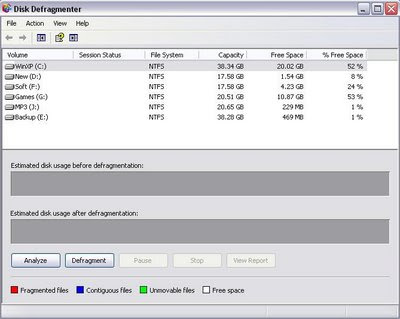
After running both of the tools restart your computer. You will experience a reasonable speed boost after that.
Diskcleanup and Defragging are integral maintenance tasks. Many pple never defrag as it takes long to finish or because they dont know abt the utility. The easiest way is to install an automatic defragger like Diskeeper and let it run in real time.
ReplyDeleteAside from Disk cleanup and Defrag, it's also important to cleanup the Windows registry for any unused and invalid links to application that doesn't exist anymore.
ReplyDeleteAvoid using unknown registry cleaners, because it will just destroy your registry.