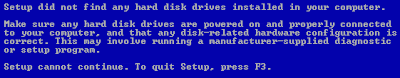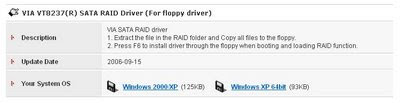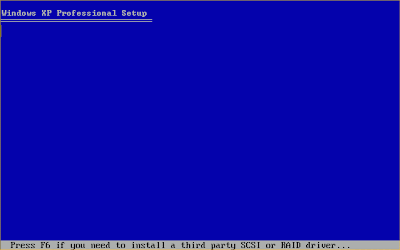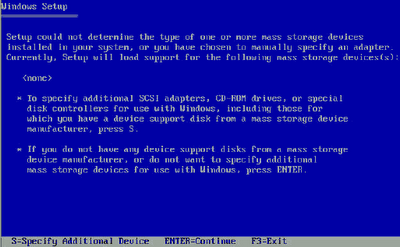Last couple of days my firefox web browser refuse to go to the yahoo website. I have to use Internet explorer to get on to it. Personally I hate internet explorer. Same thing happen to my work computer at the office. I looked everywhere to find a solution. Finally I got it. It was so easy.
What I have to do is just to clear my cookies on the firefox browser. If you don't know how to do it let me show it to you.
You have to go to tools menu on the firefox. Then Click the privacy on the top.
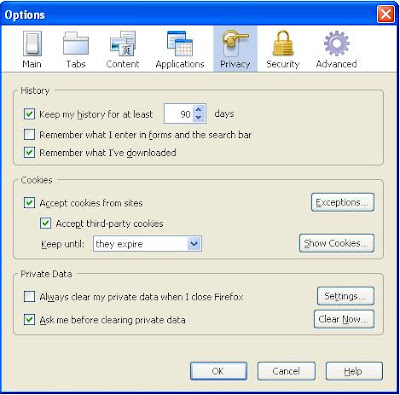
Click clear now button on the bottom.

Select only cookies from the list and hit clear private data now button. That's it.
You can access this window by going in to tools -> clear private data or by pressing Ctrl + Shift + Del keys on your keyboard while firefox is on.
What I have to do is just to clear my cookies on the firefox browser. If you don't know how to do it let me show it to you.
You have to go to tools menu on the firefox. Then Click the privacy on the top.
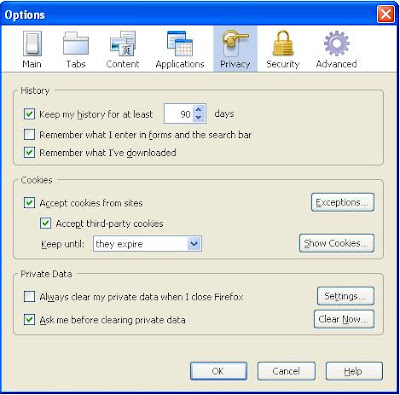
Click clear now button on the bottom.

Select only cookies from the list and hit clear private data now button. That's it.
You can access this window by going in to tools -> clear private data or by pressing Ctrl + Shift + Del keys on your keyboard while firefox is on.